Detailed guide on how to connect a robot vacuum cleaner to Alice - setup, management, solving problems
 The voice assistant Alice now helps not only on the Internet, but also in everyday life. In 2021-2022 it is not necessary to turn on the vacuum cleaner with a button or a cell phone, just ask Alice.
The voice assistant Alice now helps not only on the Internet, but also in everyday life. In 2021-2022 it is not necessary to turn on the vacuum cleaner with a button or a cell phone, just ask Alice.
By connecting a robot vacuum cleaner to the assistant, you can use a voice command to start or finish cleaning, as well as to put it on pause.
The first vacuum cleaners for synchronization with Alice were launched by Xiaomi.
The following Xiaomi devices are compatible with Yandex - station: a special model of the smart vacuum cleaner Mi Robot Vacuum Cleaner and Mi Robot Vacuum Cleaner 1S, for which a special update was released. The list of these devices is gradually expanding due to the growing popularity.
To facilitate the search, the cards of these products have a special marking in Yandex - Market.
When choosing a model, it is worth considering not only the possibility of synchronization with Alice, but also the usual technical functions, because the vacuum cleaner, above all, should cope with the maintenance of cleanliness.
Contents
Special features of Yandex-station
The virtual assistant initially performed search and entertainment functions, such as finding information, opening the desired site, playing music or videos. Users asked her to voice the weather forecast, tell an interesting fact, or just chat.
In addition to Xiaomi, the application supports devices Philips, Redmond, Rubetek, Samsung iClebo, etc. The list is gradually expanding, more and more new manufacturers are releasing models suitable for voice control.
At the moment, a large number of household appliances are compatible with Alice: kettles, coffee makers, fans, air conditioners and others. The emergence of a full-fledged station in 2018 has greatly expanded the functionality.
The Smart Home system combines entertainment and household help:
- Able to turn lights on and off at the right time;
- Wakes up the owner on time;
- Set the right climate in the room;
- Boil the kettle;
- Loads a movie on demand or advises, taking into account the owner's preferences;
- Turn on the desired tracks and read out podcasts and interesting facts;
- Will tell you about the weather, the situation on the roads;
- Tells the main news;
- Reminds you to turn off the stove, take medicine, or make an important call.
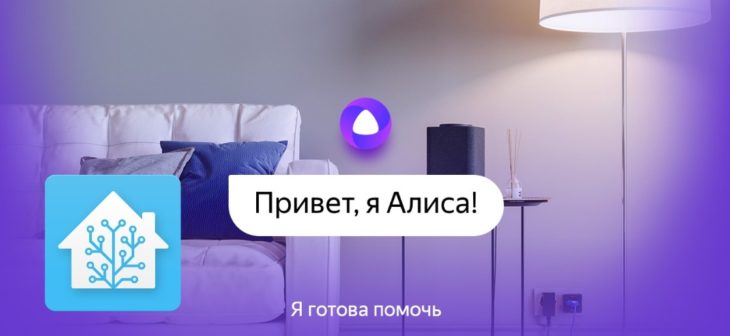
- Helping to make a shopping list;
- Can suggest recipes for meals from available products;
- Deciphering food additives;
- Smart calorie counter;
- Alcohol test;
- Personal Fitness Coach;
- Conducts quests, quizzes;
- Assists with teaching the youngest;
- Can give a toast, tell a joke, congratulate on a holiday, etc.
Alice's vocabulary expands exponentially every year, she recognizes requests better, puts accents, owns intonations. She can even joke and demonstrate sarcasm. There are popular videos online in which Alice and the robot vacuum cleaner argue and figure out their relationship just like humans.
 How to connect the vacuum cleaner to Yandex-Helper
How to connect the vacuum cleaner to Yandex-Helper
Synchronizing a robot vacuum cleaner with Alice is not difficult. Let's look at an example with a Xiaomi device :
- First, you need to install the Mi Home app and authorize your account in it;
- Choose a region (depends on the version of the vacuum cleaner);
- Provide the app with all the permissions as requested;
- In the upper right corner, click on the "plus" icon to add the device.
Now you need to connect to Alice:
- Log in to the Smart Home system;
- On the right side of the window, select the "Devices" tab;
- Press the "Add device" button;
- Choose a manufacturer (in this case - Xiaomi)
- From the list of devices select the vacuum cleaner;
- Authorize through your Mi Home account, which will be prompted by the system;
- Update the list of devices in the "Smart Home" program
The robot will remain connected to Mi Home, which is not very suitable for Russian users, but is compatible with the Russian assistant.
Configuration and management
The Smart Home app will ask you to configure the added appliances. To begin with, it is advisable to rename them, as the system does not work correctly with hieroglyphs and the Latin alphabet. You can simply rewrite the name of the vacuum cleaner in Russian, or give it a funny household nickname.
You can do this in Mi Home for Xiaomi, or in the application of another manufacturer, depending on the brand of the device. After that, you need to click again to update the list of devices. Manual editing directly in the Yandex interface is also available.
To facilitate the work, you can create a script by selecting the appropriate key in the "Devices" tab.
Complex, multi-step scenarios are currently not possible, this feature is under development. However, for the vacuum cleaner, the simplest voice commands are enough for it to perform its main task - keeping it clean.
Common scenarios for vacuum cleaner operation:
- Keeping the entire apartment clean at the same time every day;
- Local cleaning, for example, in the hallway after the command "Alice, I'm home;
- Unplanned removal of dirt that has occurred.
 Possible problems and their solution
Possible problems and their solution
Serious worries to the owners of smart vacuum cleaners, as a rule, do not deliver. If the connection and synchronization are done correctly, the device subsequently works correctly.
Errors that arise are well understood and can be easily corrected:
- Error when synchronizing the robot with Yandex - station. When trying to tether a device, an error message appears and you are asked to try again later. Usually it is really due to the server load and it is enough to wait a few minutes and try again.
- Robot vacuum cleaner does not appear in the device list after a successful synchronization. The problem is related to the wrong region selection. To solve it, you need to go into the Mi Home and Yandex apps again, find the section "Accounts & Permissions" and unlink all accounts. After that, re-authorize by selecting the appropriate region. After the correct country setting, the device will appear in the list.
- Users are alarmed by the constant delays in command execution of 5 seconds or more. The developers are aware of the problem and are working on fixing it. In this case, you just have to wait a little while until Alice is able to execute the request.
In addition to digital errors, technical errors are not uncommon. Most of them are also not difficult to fix yourself.
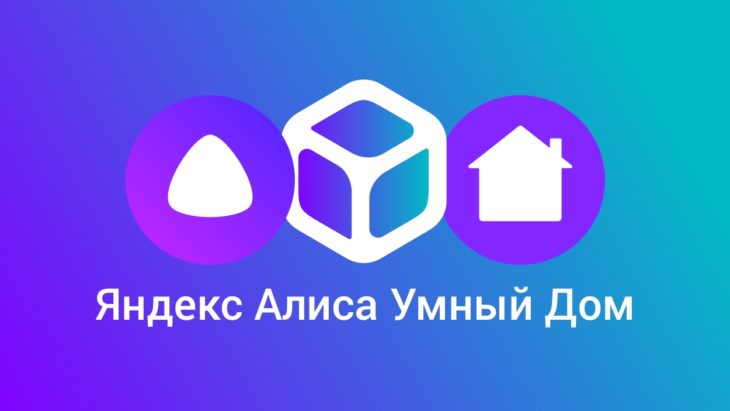
- In time to carry out cleaning from garbage and pet hair. Special tools are included in the kit;
- Be sure to clean the sensors from contamination;
- Timely replace filters and brushes that have fallen into disrepair;
- Do not allow large debris to enter the body of the vacuum cleaner;
- Keep the unit away from large debris; For the unit to work properly, you must ensure that it is placed on a level surface without excessive drops in elevation;
- Keep a close eye on the charge level and make sure the battery is not completely discharged;
- Keep the docking station clean, otherwise the contact will deteriorate and the unit will not be able to charge;
- Avoid overheating the vacuum cleaner battery.
There are special standard error codes for Xiaomi devices, which are the same for all models. Information about solutions is freely available on the manufacturer's website.
The usual recommended actions are cleaning the sensors and mechanism from dirt, moving the vacuum cleaner to a more convenient place for work, and removing obstacles.
In many cases restarting the unit or performing a factory reset may help. To reset the device, press and hold the "Reset" button.
If the device does not restart, you will have to perform a forced reset by simultaneously holding down the "Reset" and "Home" buttons until you hear a beep. After resetting you will need to reconnect the vacuum cleaner to the Yandex station.
If the error repeats after performing all actions, or the device does not turn on - you will need to contact a certified service center. Perhaps the breakage is too serious to be repaired at home.
Useful video
In this video you will learn how to connect Xiaomi robot vacuum cleaner to Alice:



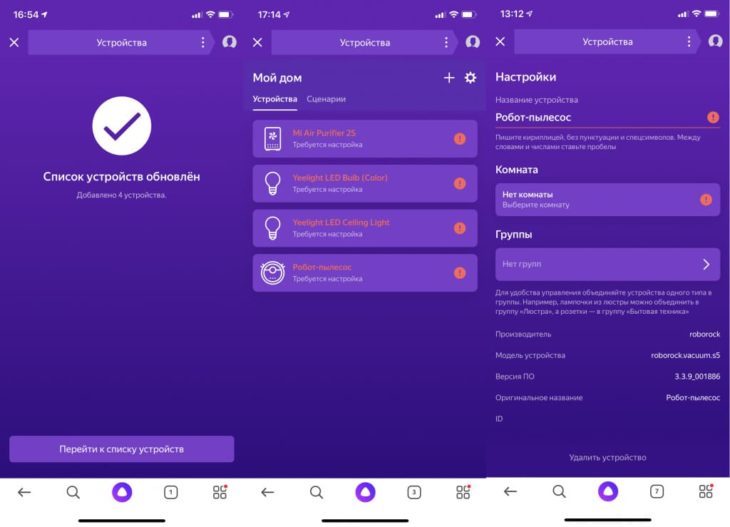 How to connect the vacuum cleaner to Yandex-Helper
How to connect the vacuum cleaner to Yandex-Helper
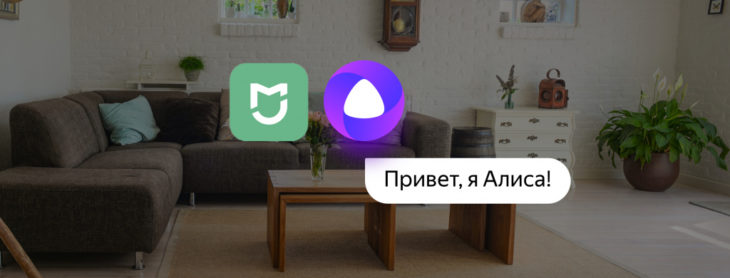 Possible problems and their solution
Possible problems and their solution