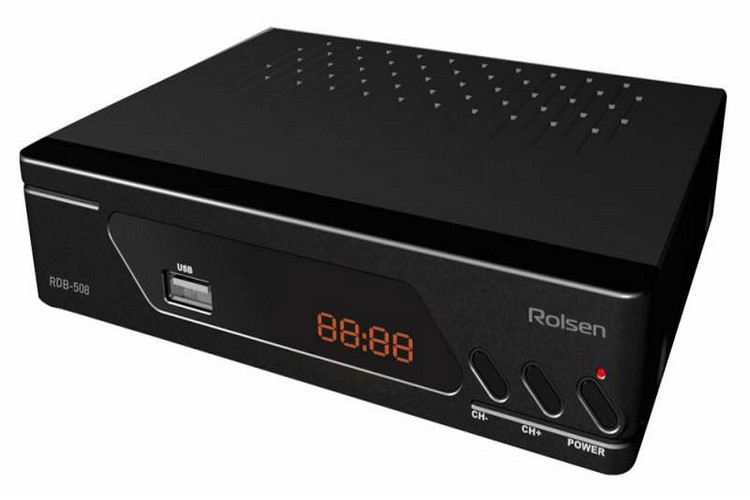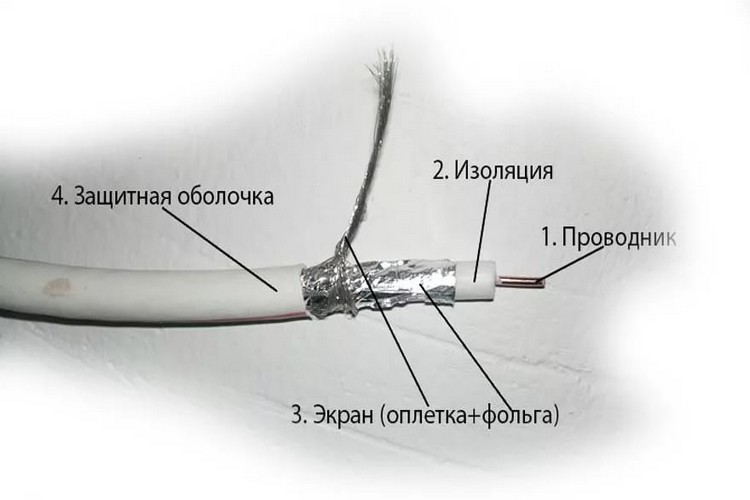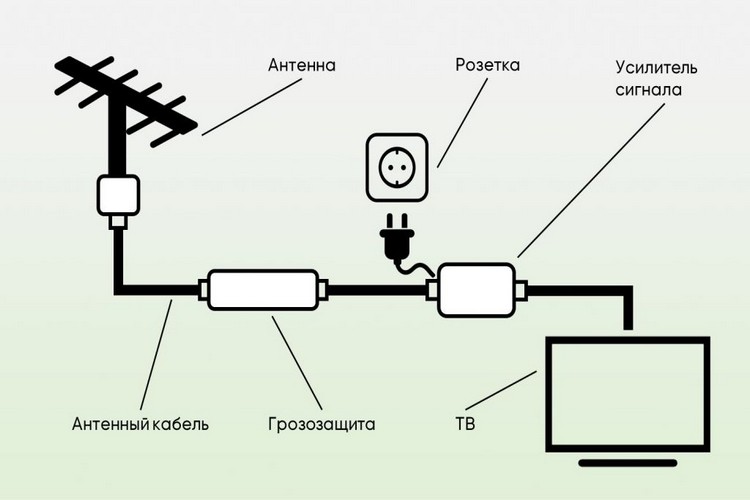How to connect the antenna to the TV - detailed instructions for devices of different manufacturers
 The indoor antenna has many advantages. It also looks aesthetically pleasing, and does not take up much space, and is relatively easy to install, not requiring the installation of anything on the roof or the facade of the building. So you don't have to climb ladders and perform often dangerous maneuvers at height.
The indoor antenna has many advantages. It also looks aesthetically pleasing, and does not take up much space, and is relatively easy to install, not requiring the installation of anything on the roof or the facade of the building. So you don't have to climb ladders and perform often dangerous maneuvers at height.
Such an antenna is not affected by external factors and weather conditions such as snow, wind or rain.
The antenna in the room is separated from the signal source by walls, windows and blinds. Thus, the signal first overcomes these obstacles before reaching the receiver.
Therefore, proper installation of the room antenna is extremely important - the slightest movement of the equipment a few millimeters to the right or left can cause the signal to become weaker and cause interference.
In this article, we will explain in detail how the indoor antenna should be connected and what you need to do.
Contents
- What is required to connect the antenna to the TV
- Choosing a cable to connect the antenna
- How to connect the antenna to the TV via cable
- Connecting a cable without a plug
- How to connect a splitter
- Do you need an antenna amplifier?
- How to adjust channels on your TV after the aerial is connected
- Useful video
What you need to connect your antenna to your TV
Before you start installing your antenna, make sure you have all the necessary accessories and tools.
Let's start with the receiver. It can be a TV with a built-in tuner or an external set-top box (like Tricolor) - there is not much difference.
To transmit the signal you will need an antenna cable, which must be of suitable length. You need to think in advance how to lay the cable in the apartment, and then carefully measure the distance from the receiver to the antenna installation site.
It is recommended to provide a margin of at least 100 centimeters, so that you will not encounter unpleasant surprises later. Also consider the width of the walls through which you will pass the cable.
When buying cable, don't forget the appropriate coaxial terminals. You'll also need an antenna mount, which depends on where you install it. You can, for example, mount it on a wall or railing.
There are also special masts available that can be placed, for example, on the balcony. You can also prepare special holders for antennas stuck into the wall. Using them will allow you to hang the cable so that it is not even visible.
As for tools, you will definitely need a drill, a screwdriver and a ladder.
Choosing an Antenna Connection Cable
Antenna cable (also known as coaxial cable) is a very important, but overlooked element of antenna installation. The quality of the TV signal, that is, the quality of the picture you see on your TV screen, depends, among other things, on the quality of the workmanship and durability of the equipment.
An antenna cable consists of several parts. Its central coaxial structure is an electrical conductor (called the inner conductor), usually made of copper or copper-coated steel. Optimal internal insulation is provided by a layer of plastic (called dielectric).
Another component of an antenna cable is a shield (aluminum or copper foil), a braid (a grid of copper or aluminum wires), and an outer sheath that provides proper protection for the cable from external factors and mechanical damage.
In the case of coaxial cables, the outer sheath is made of PE (polyethylene, which is highly resistant to ultraviolet radiation and unusually strong).
On the other hand, coaxial cables can be equipped with an outer sheath of PVC (polyvinyl chloride), which is highly flexible but also less resistant to damage.
It is this type of cable that is most often used for indoor wiring, and therefore this type of cable is recommended to buy for installation in an apartment.
The most commonly used type of antenna cable today is 2.5 GHz satellite cable.
There are two basic types of coaxial cable:
- Thin coaxial cable (0.25 inch thick, 10 Mbps bandwidth, 50 ohms wave impedance).
- Thick coaxial cable (0.5 inch thick, 10 Mbps, 75 ohms wave impedance).
Coaxial cable provides efficient transmission of the television signal from the antenna to the receiver (both satellite and cable). Not so long ago this cable was also used to create local area networks, but over time it has been replaced by twisted pair.
The main parameters that are definitely worth considering when buying cable are:
- Attenuation - that is, the quality of the cable taking into account the attenuation of the transmitted signal as the distance increases. The attenuation of coaxial cables is usually 100 m. The lower the attenuation, the better the quality of this antenna cable, which will provide a clear and clean signal all the way to the receiver.
- External insulation - The high strength of the outer jacket guarantees resistance to the various types of mechanical damage to which the cable may be exposed. The PVC or PE plastic cover (depending on the cable) should never come loose.
- Shielding - allows a large number of cables to be run in parallel. This is especially important in large audio and video installations.
- Core type - the material used to make the inner core and its thickness (recommended thickness of more than 1 mm) affects the signal attenuation in the cable. Antenna cables can have a copper or copper-coated steel core,
- Braid - the more wires it contains and the tighter they are arranged around the cable, the more effectively the signal will be protected (minimum 0.16 mm).
How to connect the antenna to the TV via cable
Step 1.
You should begin installing your indoor antenna by selecting a location to install it.
Make sure that the chosen location of the equipment will not interfere with your daily life. The device should be out of the reach of children who might accidentally knock it over while playing or even break it. In addition, pets should not have access to the antenna.
It is best to place the indoor antenna at an adult's head height near the window. The higher you place it, the better.
In apartment buildings, a room antenna will work more effectively on higher floors because the signal needs to overcome fewer obstacles.
Step 2
The antenna must be mounted ?? on a stable stationary surface to minimize the risk of its movement and consequent interference with signal reception. The equipment can be permanently attached to a piece of furniture or wall, effectively eliminating the risk of movement.
Dowels or glue can be used for assembly. However, many people even use double-sided tape.
Step 3.
The signal antenna should be located as close as possible to the nearest transmitter and should not be located further than 10 km from your home. There are special apps that will show you a list of nearby transmitters and their signal strength when you enter your address.
The signal from the transmitter in the selected place must be strong and provide the best quality of reception. You can try to find such a location yourself, by trial and error, using a signal strength meter (sometimes built into your TV) or you can hire a professional to do it.
Step 4.
Position the antenna as far to the left or right as possible and then move it millimeter by millimeter in the opposite direction. When a signal appears, try moving the antenna gently to see if the TV loses connection at the slightest movement.
Step 5
Once you have found the right position for the antenna, in which the signal is stable and the TV picture is clear and distortion-free, carefully mount the device using special holders, masts or ordinary brackets.
Connecting a cable without a plug
If you need to connect the antenna cable to the TV and do not have a plug handy, you can try a temporary solution.
You need to take the cable, remove the jacket for about five centimeters, then unscrew the shielding film and remove the insulation from the cable core, and bend the core itself into a loop so that the loop hole is slightly wider than the hole in the central socket of the connector.
After that, you need to wrap the center contact with a special insulating tube and insert the loop into it, and then insert the braid into the connector. At the same time, be careful not to touch the central core of the cable with the braid.
Connecting the Tap Connector
An antenna splitter or splitter is a small device that is mostly used by people who want to access television from multiple televisions located in different parts of the house or apartment. Many splitters can also be used to connect set-top boxes or TV cards.
The more signal receivers connected to the splitter, the weaker the signal will be. If you plan to connect more than two televisions at different distances, your best solution is to buy an active splitter with an adjustable amplifier. With two televisions, a cheaper passive splitter will suffice.
Also check the frequency of the splitter. 5-10,000 MHz is enough for regular TV, while satellite TV will require 2,450 GHz.
Also, before buying, it is important to check whether the antenna you are using is a collective or individual antenna and whether it has a built-in amplifier. First check the signal strength in the antenna socket (collective antennas have a range of about 64 to 83 dB).
When connecting the splitter, much depends on how many receivers you want to distribute the signal to and where exactly they are located, including the distance from the antenna jack in the wall.
Do you need an antenna amplifier?
Even in large cities, where the telecommunications infrastructure is very well developed, you may find dead zones and areas with poor coverage.
Such problems are also common in everyday life in small towns and villages, in summer houses, where the distance to the nearest transmitters can be very long. In such situations, it is worth thinking about using an antenna amplifier.
Antenna amplifier is, as the name suggests, a device whose task is to amplify the antenna signal.
As we have already mentioned, signal quality deteriorates as the distance from the antenna to the receiver increases. Therefore, in situations where the input TV signal is weak, you can use an antenna amplifier.
This may be indicated by picture problems such as banding, coloration, or no-signal messages. With a suitable amplifier you can improve the signal quality of terrestrial, digital and satellite TV.
But this problem rarely affects city dwellers, so in most cases the use of an antenna amplifier in apartments is not required.
How to adjust the channels on the TV after connecting the antenna
First of all, you need to make sure that the antenna cable that provides the TV signal is in the correct socket on the TV - this is one of the most common mistakes that lead to the user having problems tuning the TV.
You must then turn on the TV and run the channel search menu. Regardless of the model, the TV should have an "Auto Tuning" option for TV channels. When it is activated, the TV will display a channel search message on the screen. By default, they should all be automatically detected in minutes.
Modern TVs Samsung, Lg and others work this way, the user's participation is not required.
But if the automatic tuning does not work for some reason, you may need to adjust the channels manually.
To do this, do the following:
- Go to the RTRS service.
- Select the desired settlement.
- Record the values of the TV towers at this point.
- Open the settings in the TV menu and select a signal source (antenna).
- Select the item "Manual channel tuning".
- Fill in the corresponding field with the frequency MHz and the recorded multiplex number.
- Press "Search".
If manual tuning does not help, then most likely you just installed the antenna incorrectly.
Helpful video
Please watch this video to find out how to properly connect your antenna to your TV: